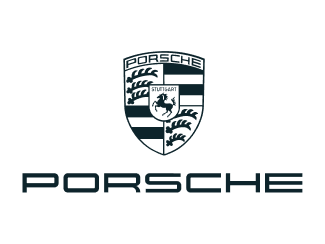
EXERCISES FOR THE BODY AND MIND TO IMPROVE YOUR KITESUFING SKILLS.
FIT LIKE A CHAMPION
DESIGNED TO HELP AND MOTIVATE YOU TO IMPROVE YOUR SKILLS
YOUR DIGITAL PARTNER BY YOUR SIDE
How to use SPOTS
:grayscale(false):quality(10):blur(20))
Are you arriving at a new kite spot and would like to share your live check-in location with the community. Or even before a trip, you can scan who's already at the spot. Simply click on the lower right location button on the map and select the spot and time you will be there. Of course, you can also cancel your check-in or change your location anytime.
:grayscale(false):quality(10):blur(20))
The tap "checked in kitesurfers" will show you all live check-ins from the community in your selected map section. By zooming out of the map, you'll see more "live kiters," or zoom in to see fewer. While swiping up the tap, the whole list of riders is visible, with a location icon giving directions to their kite spot. Further, you also see users riding level and time at the location. As well as you can send the checked-in riders a direct message, for instance, when you let them know you are coming for a session.
:grayscale(false):quality(10):blur(20))
To add a new kite community spot on the map, go to the "stage" section in the app and click on the top "plus" icon. Select "kitesurfing moment," where you can add a picture or video of the spot you’d like to add on the map. After you have selected the content to upload, click on the "add location" field, and you will be directed to the map to choose the new kite spot. Further, you can also add additional information to the community spot, such as the required riding level, best wind possibility, and probability. After clicking "upload," other users can see your newly created spot with a flag symbol on the map.
:grayscale(false):quality(10):blur(20))
You'll find all users who marked the spot as their home spot by clicking on the pins with a "home" symbol. For instance, you can message local riders about the best wind direction, tides, currents, or other obstacles to check before riding at a new spot.
:grayscale(false):quality(10):blur(20))
You can upload your latest pictures and videos by clicking on the "stage" section in the App and selecting the upper right "+" symbol. Either by sharing a "kitesurfing moment" or starting a "voting session." Simply choose the media you'd like to upload, and a tap will open, where you can "add location" and more detailed information about the spot. Via the "add spot information" section, you can select the required riding level, best wind months, and wind possibilities.
:grayscale(false):quality(10):blur(20))
Would you like to see the map only with homespots pins or just Duotone Pro Centers around you? To search for selected spots, simply click on the filter icon on the map so only the pins you're interested in will be visible.
:grayscale(false):quality(10):blur(20))
To help find certain spots quicker, you can use the search tap at the top of the map. For instance, when looking for spots you've already saved or a Duotone Pro Center.
:grayscale(false):quality(10):blur(20))
Go to the profile section in the app and click on the “settings” icon next to your user name. After selecting profile details, go to “home spot” to search for your home kite location and add it to your profile.
:grayscale(false):quality(10):blur(20))
:grayscale(false):quality(10):blur(20))
:grayscale(false):quality(10):blur(20))
:grayscale(false):quality(10):blur(20))


:grayscale(false):quality(10):blur(20))
:grayscale(false):quality(10):blur(20))
:grayscale(false):quality(10):blur(20))
:grayscale(false):quality(10):blur(20))
:grayscale(false):quality(10):blur(20))
:grayscale(false):quality(10):blur(20))
:grayscale(false):quality(10):blur(20))
:grayscale(false):quality(10):blur(20))
:grayscale(false):quality(10):blur(20))
:grayscale(false):quality(10):blur(20))
:grayscale(false):quality(10):blur(20))
:grayscale(false):quality(10):blur(20))

